It’s the last quarter of the year and we understand that you, like most, are trying to tie up all loose ends and dot the relevant i’s. In order to help you collect better leads, we have improved some Formplus features – Autoresponder, Geolocation, and Checkboxes.
See what’s new:
Customize Confirmation Emails and Post-Submission Messages
Sending confirmation emails and form submissions to respondents just got way better. Now you can personalise these Autoresponder emails and post submission messages with data a respondent enters into the form fields. This serves as a good way to add an extra touch to confirmation emails and the form post submission page.

Improved User Location Marker
To point out the location from where a form is being filled out, Formplus’ Geolocation now collects the location coordinates i.e the longitude and latitude, of where the form was filled from. Simply enable the Geolocation feature and it will be displayed along with submitted data or on a map.

Learn how this works in this support article.
Checkbox Validation
When you add a checkbox field to a form, you can now limit the amount of checkboxes that can be checked. Your respondent’s selection can be limited to a minimum or maximum number of options and if these requirements aren’t met, they would be unable to submit that form.
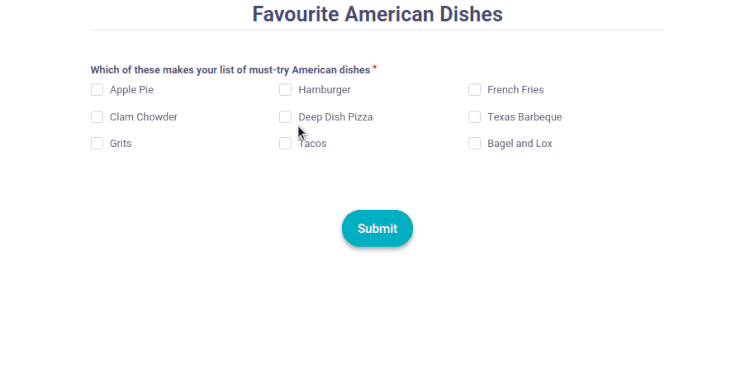
If you haven’t filled out our feedback survey, please click here to do so. We are also showcasing our Formplus customers, if you’re interested in being a part of our customer spotlight, please fill out this contact form and our Comms team will get in touch.
